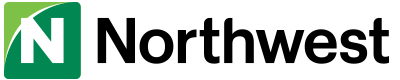Answers to Frequently-Asked Questions
Important Dates:
Friday, September 24
- At 3 p.m. ET, online and mobile banking will go into read-only mode.
Beginning Monday, September 27 at 8 a.m.
- Existing business online and mobile banking customers can sign into the new online platform and mobile applications.
Whether you’re logging in from a computer or mobile device, the steps are the same for existing online banking customers. If you’re an existing online banking customer who needs help logging into our new solution for the first time, click below for an interactive demo—
- Northwest business customers without online banking can enroll in online banking by visiting your local Northwest office and filling out an application.
- To find a Northwest office near you, click here.
First Time Logging In
- Sign in at northwest.com
- Use your existing login ID
- Use your existing password
- Users will receive a unique passcode by text or phone to access online banking for the first time.
- Users will be prompted to change their password and establish security questions.
- Password requirements: 8-32 characters, must contain an uppercase letter, a lowercase letter, a digit, and a special character.
- Users may not use the same answer for all three security questions.
Mobile Application- Action Required beginning Monday, September 27
- Please delete your existing Northwest application.
- Please download the new Northwest Mobile Banking application from the Apple App store or Google Play store.


The new application looks like this:

Access Methods
- Supported browsers include Firefox, Google Chrome, Microsoft Edge and Safari
- Keep in mind, if you're using a tablet to access online banking, the experience is best through a web browser. To ensure online banking is working as it should, be sure you're using the latest version of your browser.
- The Northwest Mobile Banking application is available for all mobile users
Solutions with Action Required starting on Monday, September 27:
Intuit Direct Connect
- If you connect Northwest Online Banking to Quickbooks or Quicken, there are steps you'll need to take to ensure your connection continues with our new solution.
What’s staying the same—
User IDs (user names)
- User IDs for all online banking users will remain the same.
Phone Numbers
- Phone numbers for all online banking users will remain the same.
Entitlements
- All existing online banking users will have access to the same entitlements and transaction limitations.
Dual Control
- Clients who use Dual Control will continue to have this security measure in place.
Account Nicknames
- All account nicknames will carry over. Please keep in mind, nicknames are established at the user level.
Previous Account Activity
- 24 months of account activity will be available via online banking.
Bill Pay
- Your users and payees will carry over.
Positive Pay Module
- The positive pay module will remain the same.
Express Deposit platform
- The express deposit platform will remain the same.
Lockbox platform
- The lockbox platform will remain the same.
ACH Module
- All ACH templates and recipients will carry over to the new platform.
- All established recipient distributions will carry over.
Wire Module
- All wire templates and payees (previously called recipients) will carry over.
External Transfers
- External transfers will carry over to the new platform.
- Please note, external transfers are not applicable for clients enrolled in ACH/Wires.
What's changing—
Bill Pay
- Enjoy a new and improved business bill pay platform.
- Grant users permission to Bill Pay via the entitlements section of online banking.
Secure Now Authentication
- Our enhanced solution includes Secure Now, which sends a code via phone call or text message for account verification.
- A physical token or the Symantec VIP application are no longer required for ACH and Wire transactions.
CardValet®
-
We’re excited to fully-integrate CardValet® into online and mobile banking for debit cards! This means you’ll no longer need to access CardValet® through a separate app!
-
Lock or unlock your debit card—keep in mind, if you lock your card, even recurring debit card payments will not be processed
-
Receive alerts for certain debit card transactions
-
And, set transaction, geographic, and merchant limits to completely avoid debit card transactions outside of those limits
-
If you report that your debit card is lost or stolen, we’ll order you a new card automatically
-
Until we’ve fully-integrated CardValet® for credit cards, you can continue to manage your credit card alerts and controls through the CardValet® app
-
For your security, you cannot see your entire debit or credit card number through online banking or CardValet®
-
Fast Balances
- Enroll in Fast Balances, which provides a quick glance of balances on your login page, without having to log in
- When in Online Banking>Settings>Fast Balances>Select your accounts>Save
- This feature gives you an added layer of security by sending you a text or e-mail notification when certain types of events occur.
- If you had accounts alerts established within online banking, you'll have to reset them in our new solution.
- In online banking, go to Alerts>Account Alerts>Follow prompts
Text Banking
- Text Banking allows you to complete simple transactions though SMS interface of your smart phone.
- You'll have to re-enroll in text baking in our new solution
- Go to Services>Text Banking>Register Phone Number>follow prompts>click “ADD”
.CSV ACH Files
- If you currently upload a .CSV file to your ACH templates, please note that we've updated the file format.
- For assistance, please contact our Treasury Management Support team at 1-866-892-9193, weekdays from 8 a.m. to 5 p.m.
Support
- Need help with online banking? Call 1-877-672-5678, option 0, weekdays from 8 a.m. to 8 p.m. and Saturdays 9 a.m. to 1 p.m.
- For assistance with Treasury Management services, including ACH, Wires, Positive Pay or Express Deposit, please call 1-866-892-9193, weekdays from 8 a.m. to 5 p.m.
- Click here for a step-by-step user guide
- For more information about our digital enhancements, please click here.
- For helpful demos of business online banking, please click here.